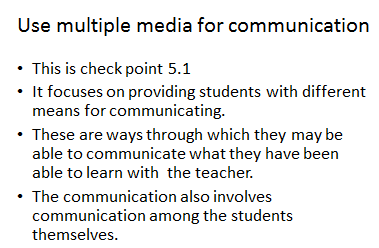principles of Universal Design for Learning for Learning
This discussion is an opportunity to further demonstrate your ability to apply the principles of Universal Design for Learning (UDL) to the design of instruction and assessment. As you learned last week from reading Edyburn (2013) Chapter 5 and viewing the CAST (2010) video UDL at a Glance, the three main principles supporting UDL are to Provide Multiple Means of (a) Representation (the “what of learning), (b) Action and Expression (the “how” of learning), and (c) Engagement (the “why” of learning). For this discussion you will review technology checkpoints as they relate to the three main principles of UDL. IT may be helpful to review the Week Three Instructor Guidance page where UDL is explored in the intellectual elaboration and to take time now to review your feedback from the Week Three assessments as well. Then, to prepare for this discussion, read the Week Four Instructor Guidance and then visit the UDL Guidelines – Version 2.0: Examples and Resources (2014) website. At the website, select the principle you have been assigned based on your last name using the list below. You will then choose one checkpoint from the principle you have been assigned to review.
- If your last name begins with A-J: Choose one checkpoint from any of the three guidelines from Principle 1. Provide Multiple Means of Representation.
- If your last name begins with K-O: Choose one Checkpoint from any of the three guidelines from Principle 2 Provide Multiple Means of Action and Expression.
- If your last name begins with P-Z: Choose one checkpoint from any of the three guidelines from Principle 3 Provide Multiple Means of Engagement
Within the checkpoint there are several examples and/or resources that support the principle and checkpoint. Next, choose one example/resource that interests you to explore, interact with, and evaluate. You may also choose to consider examples geared toward the grade level you are currently teaching, have experience in, or intend to teach.
Initial Post: Create a Jing tutorial or other multimedia-based presentation with software such as Present.me to showcase the specific UDL checkpoint example selected. Include the link to your Jing tutorial or presentation featuring the example/resource selected as well as written responses to the discussion points below. Your written response needs to be between one and two paragraphs in length. One of the ways to make your discussion engaging and effective is by including audio of your voice alongside a presentation of the information you have investigated. You can talk through these points during your tutorial. Keep in mind, the maximum length of a Jing video is five minutes so it will help to create a presentation in PowerPoint first that is five slides long with each slide covering one of the five points below. If for some reason you are unable to complete this discussion using the recommended technology, please contact your instructor for an alternative way to respond.
- State the principle and checkpoint (number and description) analyzed.
- Describe the specific example or resource selected (title given), the age group intended for, and the content area it covers.
- Describe the example/resource explored explaining how it works
- Address each of the “Key Considerations” for the checkpoint.
- Share an idea you have for how this resource might be used effectively during instruction or assessment opportunities in your current classroom or your future practice.
Learning Outcomes
This week students will:
- Analyze the concept and principles of Universal Design for Learning.
- Evaluate a variety of digital and assistive technologies designed to enhance teaching and learning for all learners.
- Evaluate UDL lessons for flexible goals, methods, materials, and assessments that support learning for all students.
Introduction
Do you recall the definition of UDL presented in Week Three? Reflect for a moment on what you learned about UDL last week and recall that, in essence, Universal Design for Learning (UDL) addresses how to ensure all students are actively engaged and responsible for their learning. To expand your learning about UDL, each of the Week Four discussions are an opportunity for you to investigate existing high-quality lessons that follow the principles of UDL. Your investigation and subsequent analysis will help you begin to answer how to integrate technology and principles of Universal Design for Learning into your instructional practice as well as further prepare you for the Final Project: Community Event in Week Six.
Week Four Instructor Guidance
Welcome to Week Four of EDU620: Meeting Individual Student Needs with Technology. Please be sure to review the Week Four homepage and review the specific learning outcomes for the week, the schedule overview, the required and recommended resources, the introduction to this week’s focus, and a listing of the assessments to be completed. Next, be sure to read the Instructor Guidance in its entirety.
Overview
In Week Three, you began building a foundational understanding UDL. This week we specifically analyze the principles of UDL. Moreover, you will analyze UDL in relation to how it can be used to reduce barriers for all students and not just those for students identified formally as having special instructional needs.
Intellectual Elaboration
UDL Three Principles
Recall, UDL is an educational framework and set of principles that maximizes learning opportunities for all learners and it is based on three guiding principles. These principles can be applied to the overall design of a course and/or curriculum as well as to specific instructional strategies. Recall that each principle has a set of detailed guidelines, which provide an evidence-based approach to understanding how learning can be improved through tools and resources. Each principle is aimed at helping educators improve how information is presented so as to engage students and create inclusive assessments and evaluations. (For a review of these principles, see the resource from CAST, 2007).
(CAST, 2008)
UDL Guidelines
For each of the three principles, there are specific guidelines that help direct implementation into the classroom and curriculum. These guidelines work as checkpoints and are flexible; they must be mixed and matched into the curriculum effectively. It is important to note that UDL checkpoints are not meant to be a prescription for how or what to teach, but a set of strategies that can be employed to overcome the barriers inherent in most existing curriculum that is designed for a one-size-fits-all approach (CAST, 2007). Principle 1: Multiple Means of Representation
For principle one, multiple means of representation, there are the three supporting guidelines:
- provide options for perception (giving learners the option of watching a video to learn through listening),
- provide options for language and symbols (use of word clouds, line graphs, circle graphs could all be used to provide the same information to learners, just in different formats), and
- provide options for comprehension (creating a PowerPoint presentation or instructional video on the subject).
For an overview of principal one, watch the following video on Principle One from the CAST UDL online modules website.
Principle 2: Provide Multiple Means for Action and Expression
For principle two, multiple means for action and expression, there are three supporting guidelines:
- provide options for physical action (students can put on a play or building a diorama to represent learning),
- provide options for expressive skills and fluency (offer a variety of multiple media applications such as text, speech, drawing, illustration, design, film, music, sculpture or video to demonstrate learning), and
- provide options for executive functions( post goals, objectives and schedules of when assignments are due in the classroom as a visual reminder).
For an overview of principal two, watch the following video on Principle Two from the CAST UDL online modules website.
Principle 3: Provide Multiple Means of Engagement
For principle three, multiple means for action and expression, there are three supporting guidelines:
- Provide Options for Recruiting Interest (provide students the option to participate in the design of classroom activities),
- Provide Options for Sustaining Effort and Persistence (provide learning opportunities that allow for active participation, exploration and experimentation, and
- Provide Options for Self Regulation (create an accepting and supportive classroom climate, were students are free to take risks and experiment with their learning).
For an overview of principal three, watch the following video on Principle Three from the CAST UDL online modules website.
To see UDL and the three principles in action watch the following videos that show the UDL guidelines in practice in a variety of grade levels and subjects. Each video is approximately 10 minutes long
- UDL Guidelines in Practice: Grade 1 Mathematics
- UDL Guidelines in Practice: Grade 5 Language Arts
- UDL Guidelines in Practice: Grade 6 Science
Minimizing Modifications
A key piece of federal legislation tailored to support students with disabilities and other impairments is the reauthorized Individuals with Disabilities Education Act (IDEA) enacted in 2004. IDEA ensures that public schools meet the educational needs of students with disabilities and requires that schools provide special education services to students as described in a student’s Individualized Education Program (IEP). Schools and school districts must also provide a Free and Appropriate Public Education (FAPE) in the least restrictive environment (LRE)—two protective rights of every eligible student in the U.S. and U.S. Territories (National Center for Learning Disabilities, 2014).
What do you know about IDEA as it relates to UDL?
Remember, UDL supports providing educational access and opportunities for learning success for all students. UDL does this by minimizing barriers to learning by proactively offering different learning opportunities for all students. That is, UDL includes students with a disability in a more integrative and less stigmatizing manner, by recognizing that it is not only students with a disability who may be disadvantaged or excluded from learning because of elements of course design, teaching or assessment.
An example is providing an audio component to a text resource. Students who need the audio component will have it provided and those that will learn better through the use of an audio component also have increased opportunity to learn. Therefore, UDL does not replace the need for IEP’s for some students, what it does is to assist all students learn in the least restrictive environment, regardless of an identified disability.
Assessment Guidance
This section includes additional specific assistance for excelling in the discussions for Week Four beyond what is given with the instructions for the assessments. If you have questions about what is expected on any assessment for Week Four, contact your instructor using the “Ask Your Instructor” discussion before the due date.
Discussion 1: UDL Guidelines: Examples and Resources
This discussion is an opportunity to further demonstrate your mastery of the third course learning outcome; apply the principles of Universal Design for Learning (UDL) in the design of instruction and assessment. In the Week Four Discussion 1 you have the opportunity to gain an authentic view of how lessons can incorporate UDL principles. You will conduct an examination of a particular UDL principle within a lesson making direct associations with the coordinating guidelines and checkpoints; the understanding gained from this activity will assist you in applying the principles into your current or future design of a classroom and curriculum experience!
Consider the information you have gathered about UDL in particular in the design of instruction and assessment as you develop a response to the Discussion 1 in Week Three. Here, you will examine one of the principles of UDL from the CAST (2007) website. Be sure to review the instructions for this discussion: you will choose a principle to review based on the first initial of your last name. Choose a checkpoint from the principal that is geared toward the grade level you are currently teaching, have experience in, or intend to teach.
You are strongly encouraged to practice using digital tools by preparing a presentation using your choice of digital software and creating an audio or visual recording that shares in a way reflective of 21st-century learning, what you have learned about the guidelines and checkpoints associated with the principles of UDL.
Remember to follow the Guided Response prompt for this, and every Discussion each week.
PowerPoint Tips: It is recommended you use the Purdue Online Writing Lab “Designing an Effective PowerPoint Presentation: Quick Guide” resource provided in the references list below as a guide for designing your presentation this week and in subsequent weeks when a presentation is requested.
Discussion 2: Minimizing modifications for individual students.
This discussion is another opportunity to demonstrate your mastery of the third course learning outcome, apply the principles of Universal Design for Learning (UDL) in the design of instruction and assessment.
You will start this discussion by signing up for a CAST account. (This is required step as to review the videos from the CAST website; you will need to sign up for a free account). Next watch the video on how UDL minimizes modifications for individual students. Be sure to take notes while watching the video on how the student and teacher benefit from the use of UDL incorporation into teaching and learning, provides options for different types of learning styles. Note how the video demonstrates a non-threatening, all-inclusive classroom. While watching the video think back to your own classroom or a classroom you have volunteered in, was the use of UDL present in the classroom?
References
Callison, D. (2001). Constructivism. School Library Media Activities Monthly, 18(4), 35-38.
Center for Applied Special Technology. (2007). Principles of universal design. Retrieved from http://www.cast.org/library/
CAST (2008). Universal design for learning guidelines version 1.0 Wakefield, MA.
Karagiorgi, Y. & Symeou, L. (2005). Translating Constructivism into Instructional Design: Potential and Limitations. Educational Technology & Society, 8(1), 17-27.
National Center for Learning Disabilities (2014). What is IDEA? Retrieved from http://www.ncld.org/
Scruggs, B. (2009). Constructivist practices to increase student engagement in the orchestra classroom. Music Educators Journal, 95(4), 53-59.
UDL CAST Account. Retrieved from http://udltheorypractice.cast.
Text
- Edyburn, D. L. (2013). Inclusive technologies: Tools for helping diverse learners achieve academic success. Retrieved from https://content.ashford.edu/
- Chapter 5: Principles of Universal Design for Learning
Multimedia
- CAST. (2010, June 6). UDL at a glance [Video file]. Retrieved from http://youtu.be/bDvKnY0g6e4
- This video, created by the Center for Applied Special Technology (CAST), is approximately five minutes long and illustrates the three principles of Universal Design for Learning (UDL). This video is a required resource for the Week Four Discussion.
- Accessibility Statement
- Privacy Policy
Websites
- CAST UDL Lessor Builder. (n.d). Explore model UDL lesson plans. Retrieved from http://lessonbuilder.cast.org/
explore.php - This section of the UDL Lesson Builder website shows customized UDL lessons that are aligned to standards and tailored to include principles and practical applications of Universal Design for Learning. This website is a required resource for the Week Four Discussion.
- Accessibility Statement
- Privacy Policy
- Meyer, A., Rose, D., & Gordon, D. (n.d.). Universal design for learning: Theory and practice. Retrieved from http://udltheorypractice.cast.
org/login;jsessionid= EB27BE6C79293351E8C2D70A9FBC9C 5B - This website is a required resource for the Week Four Discussion. Here, you will register for a free account so as to have access to sample lessons and build your own.
- Accessibility Statement
- Privacy Policy
- National Center on Universal Design for Learning. (n.d.). UDL Guidelines – Version 2.0: Examples and Resources . Retrieved from http://www.udlcenter.org/
implementation/examples - This website is sponsored by The National Center on Universal Design for Learning. It contains numerous examples and resources related to UDL. This website is a required resource for the Week Four Discussion.
- Accessibility Statement
- Privacy Policy
Recommended Resources
Text
- Edyburn, D. L. (2013). Inclusive technologies: Tools for helping diverse learners achieve academic success.Retrieved from https://content.ashford.edu/
- Chapter 3: The Need for Assistive Technology
- This chapter will help inform your response to the second discussion this week.
Article
- Bertling, J., Darrah, M., Lyon, D., & Jackson, S. (2012). Early childhood building blocks: Universal design for learning I in early childhood inclusive classrooms.Retrieved from http://rec.ohiorc.org/orc_
documents/orc/recv2/briefs/ pdf/0018.pdf - This PDF article requires the Adobe Reader plugin to view and is a large file, so it may take a while to download. In this article, the authors discuss how UDL can be incorporated into early childhood classrooms that are inclusive. This article is recommended as a resource for the Week Four Discussion.
Websites
- Jing (http://www.techsmith.com/
jing.html) - Website for the web-based screen recording software that allows up to five minutes of narration for on-screen content, including a presentation, with a free account. Web-based publishing of recordings is possible as well through the associated screencast service with a free account. This is a recommended source for the Week Four Discussion.
- Accessibility Statement
- Privacy Policy
- Present.me (https://present.me/content/
for-education) - Website for the web-based presentation software with a free account option to upload presentations created in other software, such as PowerPoint, and to add voice narration including a webcam video of you speaking the presentation. This is a recommended source for the Post Your Introduction discussion.
- Accessibility Statement does not exist.
- Privacy Policy